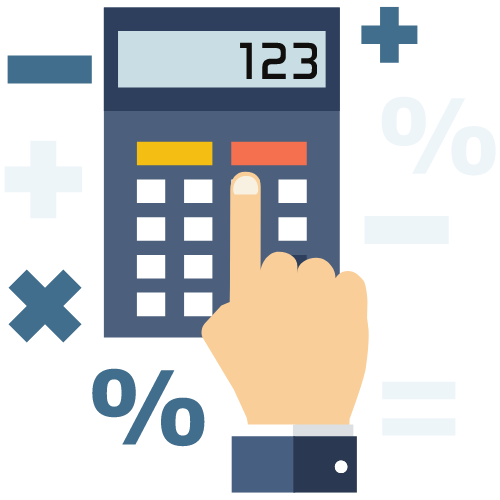Step-by-Step Guide to Registering Your NGO on Darpan
Learn how to register your NGO on Darpan with this step-by-step guide. From creating an account to submitting your application, follow our detailed instructions to successfully register your organization and access government benefits.
Step-by-Step Guide to Registering Your NGO on Darpan
If you have an NGO and want to access government benefits and support, registering your organization on the Darpan portal is essential. Follow this step-by-step guide to successfully register your NGO and enjoy the benefits provided by the government.
Creating a Darpan Account
The first step to registering your NGO on Darpan is to create an account on the portal. Follow these steps:
- Visit the Darpan portal website.
- Click on the 'Register' button.
- Fill in the required information such as organization details, contact information, and login credentials.
- Verify your email address.
Logging In to Your Darpan Account
Once you have created your Darpan account, log in to the portal using your credentials. You will now be ready to start the NGO registration process.
NGO Registration Process
Follow these steps to register your NGO on Darpan:
- Click on the 'NGO Registration' tab.
- Fill in the required information about your organization, such as name, address, registration number, and activities.
- Upload necessary documents, including registration certificate, PAN card, and MOA/AOA.
- Submit your application for NGO registration.
Reviewing Your Application
After submitting your NGO registration application, it will be reviewed by the Darpan authorities. You may be required to provide additional information or documents during this process.
Approval and Activation
Once your NGO registration application is approved, your organization will be activated on the Darpan portal. You will receive a confirmation email with your login credentials.
Accessing Government Benefits
Now that your NGO is registered on Darpan, you can access a range of government benefits and support programs. These may include funding, grants, training opportunities, and networking events.
Updating Your NGO Profile
It is important to keep your NGO profile on Darpan updated with any changes to your organization's details. This will ensure that you continue to receive the benefits and support available to registered NGOs.
NGO Guidelines and Support
As a registered NGO on the Darpan portal, you can benefit from the guidelines and support provided by the government. These resources can help you navigate the various programs and opportunities available to NGOs.
Registering your NGO on Darpan is a crucial step in accessing government benefits and support for your organization. By following this step-by-step guide, you can successfully register your NGO and start benefiting from the opportunities available to registered NGOs.
Get Started Today!
Don't miss out on the benefits and support available to registered NGOs. Create your Darpan account and start the NGO registration process today to unlock a world of opportunities for your organization.
Latest Updates
FSSAI Regulations for Genetically Modified Foods
18 Jan 2026What to Do If You Receive a TDS Default Notice
15 Jan 2026ca4filings.com Services















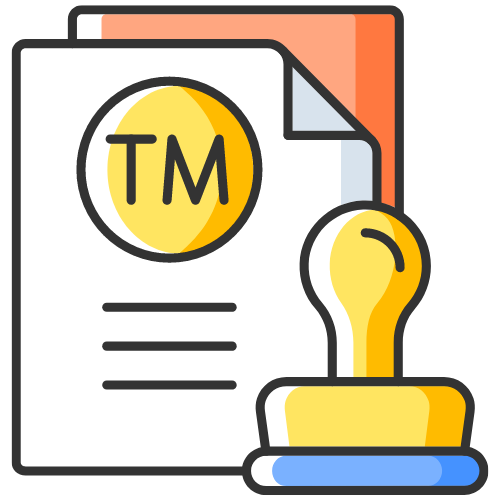




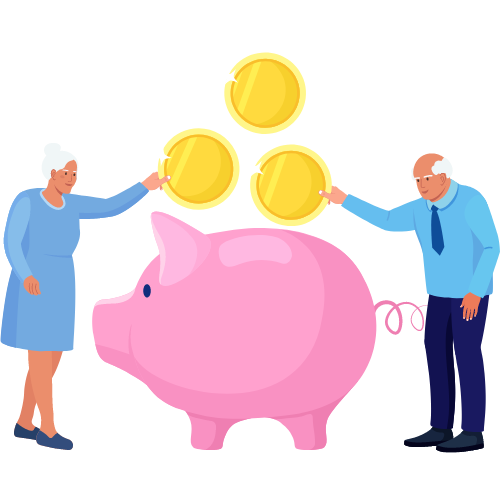
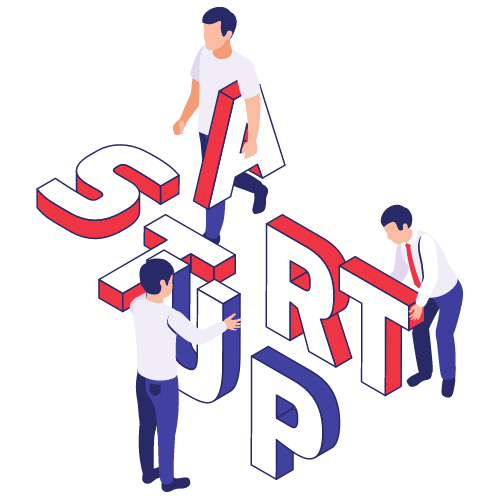


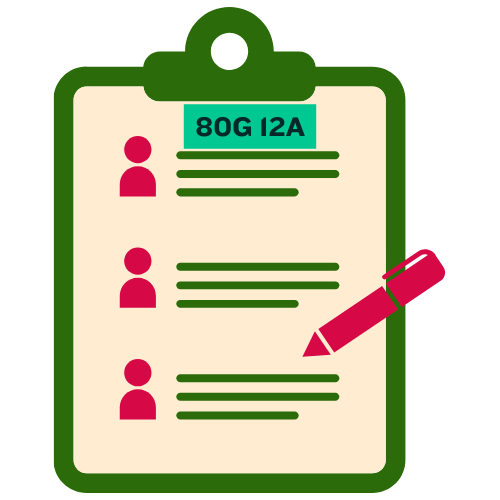



-registration.png)