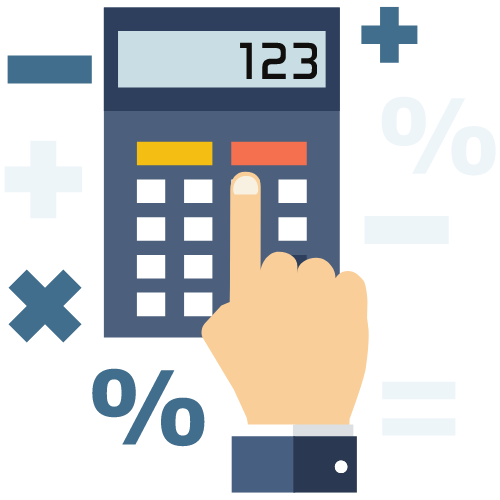How to Update Your NGO’s Profile on Darpan
Learn how to update your NGO's profile on Darpan, a government platform in India. Follow step-by-step instructions and ensure your organization's information is accurate and up-to-date.
How to Update Your NGO’s Profile on Darpan
Darpan is an online portal that allows NGOs to register and update their profiles to access government grants and schemes. Keeping your NGO’s profile updated on Darpan is crucial to stay connected with potential donors, volunteers, and government agencies. Here’s a step-by-step guide on how to update your NGO’s profile on Darpan:
Step 1: Log in to Your Darpan Account
Visit the Darpan website and log in to your NGO account using your username and password. If you don’t have an account yet, you can create one by registering your NGO on the portal.
Step 2: Navigate to Your NGO Profile
Once you are logged in, navigate to the “NGO Profile” section on the dashboard. Here you will find all the details and information about your NGO that you have previously entered.
Step 3: Update Basic Information
Click on the “Edit” button to update your NGO’s basic information such as name, address, contact details, registration number, year of establishment, mission, and vision. Make sure all the information is accurate and up to date.
Step 4: Upload Documents
Make sure to upload important documents such as registration certificates, annual reports, audited financial statements, and any other relevant documents that showcase your NGO’s credibility and impact. This will help build trust with potential donors and partners.
Step 5: Update Projects and Activities
Provide detailed information about the projects and activities your NGO is currently working on or has completed in the past. Include the objectives, beneficiaries, outcomes, and impact of each project to give a comprehensive overview of your NGO’s work.
Step 6: Add Photos and Videos
Visual content such as photos and videos can help tell your NGO’s story more effectively. Upload high-quality images and videos that showcase your team in action, project implementations, and success stories to engage visitors and donors.
Step 7: Update Financial Information
Transparency is key when it comes to financial information. Update your NGO’s financial details including annual budget, sources of funding, and expenditure to build credibility and trust among donors and stakeholders.
Step 8: Review and Submit
Once you have updated all the necessary information, review your NGO’s profile to ensure accuracy and completeness. Make any final edits if needed and click on the “Submit” button to save the changes.
Step 9: Check for Approval
After submitting your updated profile, it will be reviewed by the Darpan team for approval. Once approved, your NGO’s profile will be visible to the public, and you can start engaging with donors, volunteers, and other stakeholders.
Step 10: Keep Updating Regularly
Updating your NGO’s profile on Darpan is not a one-time task. Make it a habit to review and update your profile regularly with new projects, activities, achievements, and impact stories to keep it fresh and relevant.
By following these steps and keeping your NGO’s profile updated on Darpan, you can enhance your visibility, credibility, and impact in the social sector. So, log in to your Darpan account today and start updating your NGO’s profile to attract more support and opportunities for your organization!
Latest Updates
FSSAI Regulations for Genetically Modified Foods
18 Jan 2026What to Do If You Receive a TDS Default Notice
15 Jan 2026ca4filings.com Services















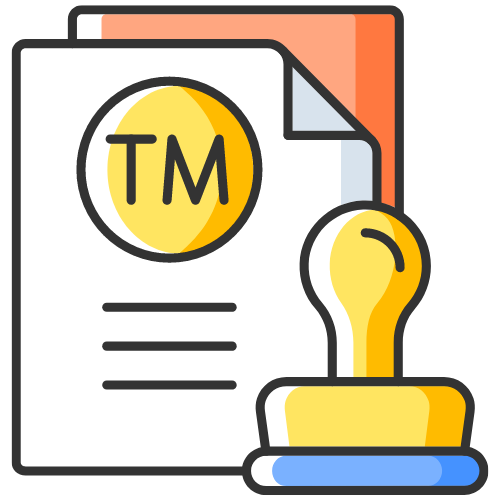




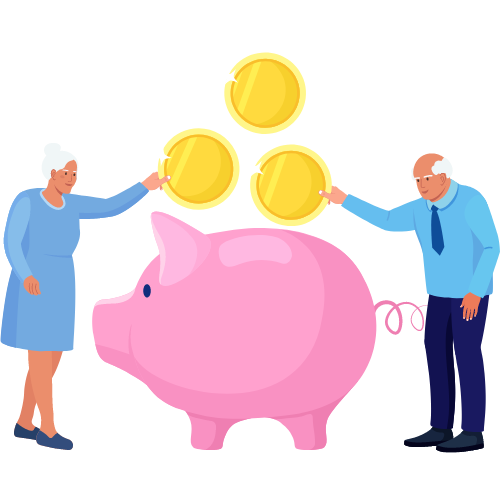
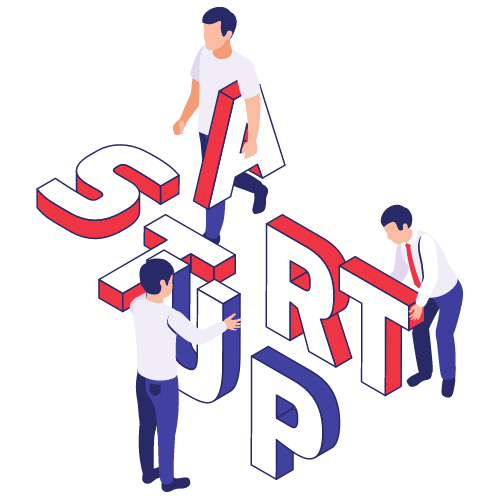


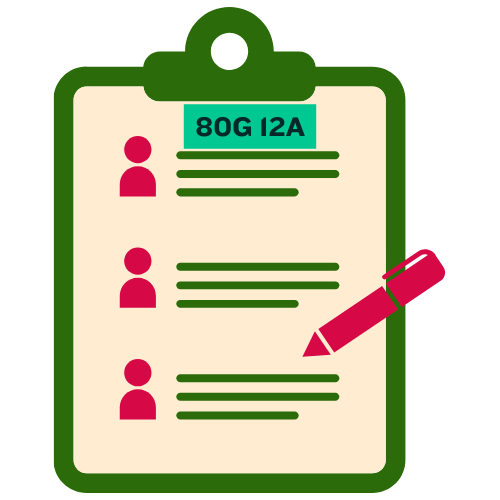



-registration.png)