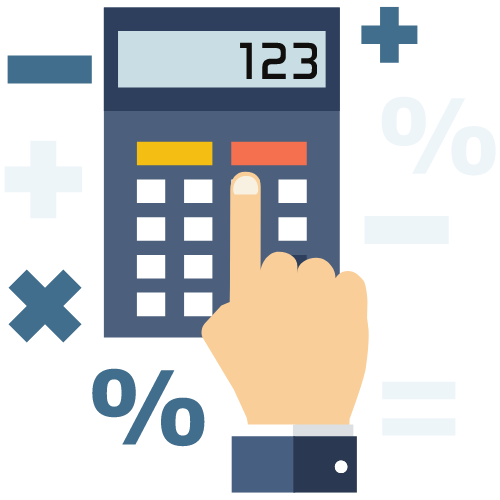The Process of Modifying IEC Registration: What You Need to Know
Learn all about the process of modifying IEC registration in India. Find out what documents you need, the steps involved, and important tips to consider when making changes to your Importer Exporter Code registration.
The Process of Modifying IEC Registration: What You Need to Know
Importer Exporter Code (IEC) registration is required for businesses engaged in importing or exporting goods and services in India. Once you have obtained your IEC, there may come a time when you need to make modifications to the details provided during the registration process. It's essential to understand the process of modifying IEC registration to ensure that your import-export operations run smoothly without any regulatory hiccups. In this article, we will walk you through the steps involved in modifying IEC registration, the documents you need, and important tips to consider when making changes to your Importer Exporter Code registration.
IEC Document Requirements for Modification
Before you begin the process of modifying your IEC registration, make sure to have the following documents handy:
- Copy of the IEC certificate
- Identity proof of the authorized signatory
- Address proof of the authorized signatory
- Any other documents required by the Director General of Foreign Trade (DGFT)
Steps Involved in IEC Registration Modification
- Log in to the DGFT website: Visit the DGFT website and log in using your credentials.
- Access the Modify IEC option: Look for the option to modify IEC registration details. Click on it to begin the modification process.
- Enter the required details: Fill in the necessary information that needs to be modified, such as the address, authorized signatory details, or any other relevant information.
- Upload the supporting documents: Attach the required documents as specified by the DGFT for the modification process.
- Submit the application: Once you have filled in all the details and uploaded the necessary documents, submit the application for modification of your IEC registration.
- Review and wait for approval: The DGFT will review your application for modification. You will receive an update on the status of your application through the DGFT portal.
- Download the updated IEC certificate: If your modification request is approved, you can download the updated IEC certificate with the revised details.
Important Tips for Modifying IEC Registration
Here are some important tips to keep in mind when modifying your IEC registration:
- Ensure accuracy: Double-check all the details you have entered for modification to avoid any errors that could lead to delays in the approval process.
- Keep track of the status: Regularly check the status of your modification application on the DGFT website to stay informed about the progress of your request.
- Respond promptly: If the DGFT requests any additional information or documents for the modification process, make sure to respond promptly to avoid any further delays.
- Seek professional assistance: If you are unsure about the modification process or have any queries, seek help from a professional consultant who specializes in import-export regulations.
IEC Registration Update in India
Modifying your IEC registration is a straightforward process as long as you have the required documents and follow the steps mentioned above. Keep in mind that any updates to your IEC details should be accurately reflected to comply with import-export regulations in India. By staying informed about the process of modifying IEC registration and following the necessary steps, you can ensure that your import-export business operates smoothly and efficiently.
Modifying your IEC registration is an essential part of managing your import-export business in India. By understanding the process, gathering the required documents, and following the steps outlined by the DGFT, you can easily update your IEC details whenever necessary. Remember to pay attention to accuracy, stay informed about the status of your application, and seek professional help if needed to make the modification process hassle-free. With the right approach and adherence to guidelines, you can successfully modify your IEC registration and continue your import-export activities without any disruptions.
Latest Updates
FSSAI Regulations for Genetically Modified Foods
18 Jan 2026What to Do If You Receive a TDS Default Notice
15 Jan 2026ca4filings.com Services















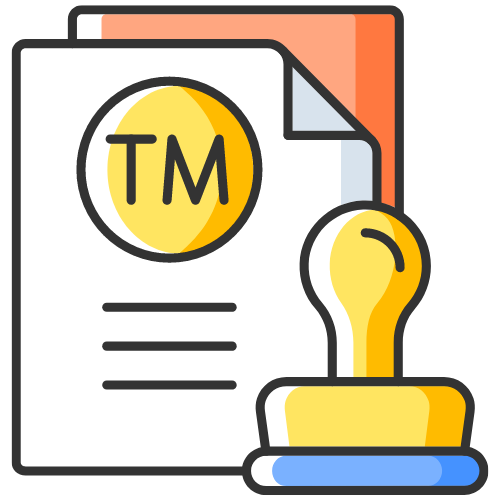




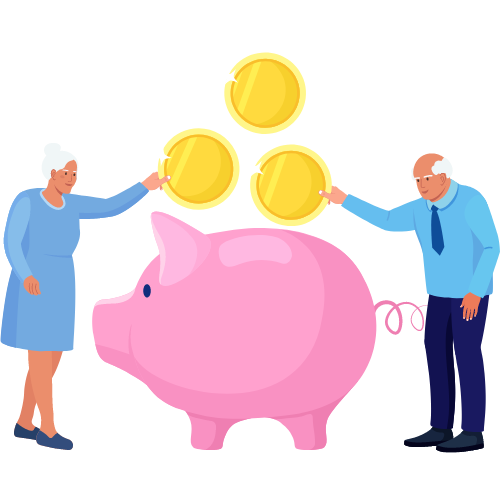
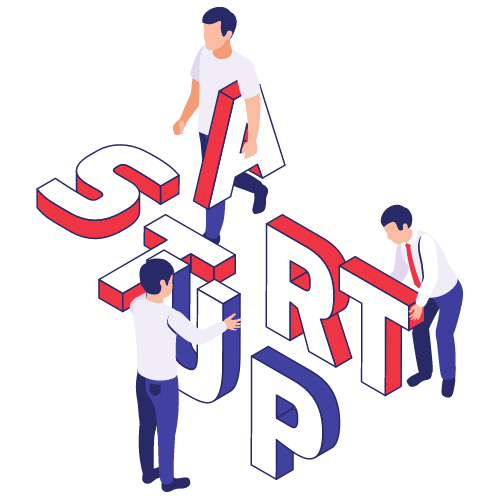


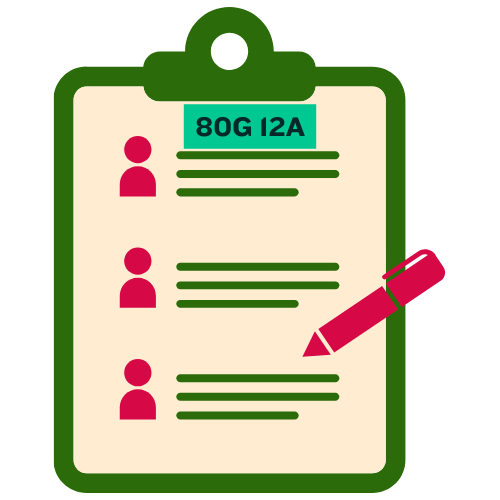



-registration.png)