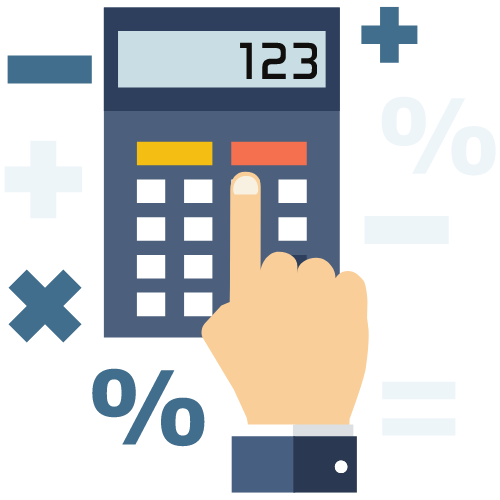How to Use DSC for Signing PDF Documents
Learn how to use a Digital Signature Certificate (DSC) to sign PDF documents securely and legally. Follow step-by-step instructions to ensure your electronic signatures are valid and legally binding.
How to Use DSC for Signing PDF Documents
With the increasing emphasis on digitalization, electronic signatures have become an essential part of everyday business operations. To ensure that your electronic signatures are secure, legally binding, and compliant with regulatory requirements, using a Digital Signature Certificate (DSC) is crucial. In this article, we will guide you through the process of using a DSC to sign PDF documents securely and legally.
What is a Digital Signature Certificate (DSC)?
A Digital Signature Certificate (DSC) is a digital key that certifies the identity of the holder for online transactions, ensuring that the documents are secure and authentic. It functions as an electronic equivalent of a physical signature, providing authenticity and integrity to electronic documents.
Why Use DSC for Signing PDF Documents?
When it comes to signing PDF documents, using a DSC offers several advantages:
- Legal Compliance: DSC provides legal validity to electronic signatures, ensuring that the signed documents are legally binding.
- Security: DSC uses encryption technology to protect the integrity and authenticity of the signed PDF documents.
- Validity: DSC ensures that the signatures are valid and tamper-proof, providing a reliable way to authenticate the signer.
Steps to Use DSC for Signing PDF Documents
Follow these step-by-step instructions to use a DSC for signing PDF documents:
- Obtain a Digital Signature Certificate: The first step is to obtain a DSC from a certified authority. Make sure to choose a reputable provider to ensure the validity and security of your digital signature.
- Install the DSC: Once you have obtained the DSC, install it on your computer or device following the instructions provided by the provider.
- Open the PDF Document: Open the PDF document that you want to sign using a PDF reader or editor that supports digital signatures.
- Select the Signature Tool: Look for the signature tool in the PDF editor, usually located in the toolbar or menu options.
- Choose the DSC: Select the DSC that you have installed on your device from the list of available certificates. This will link your digital signature to the document.
- Place the Signature: Position the signature field in the PDF document where you want to place your digital signature.
- Sign the Document: Click on the signature field and follow the prompt to sign the document using your DSC.
- Save and Secure the Document: Once you have signed the PDF document, save the file securely to prevent unauthorized access or tampering.
Best Practices for Using DSC for PDF Signing
To ensure the security and legality of your electronic signatures, consider the following best practices:
- Keep Your DSC Secure: Protect your DSC from unauthorized access and keep it in a secure location to prevent misuse.
- Use Strong Passwords: Set strong passwords for accessing your DSC and ensure that they are not easily guessable.
- Verify the Signer: Always verify the identity of the signer before accepting the electronic signature.
- Keep Audit Trails: Maintain a record of all signed documents, including the date, time, and details of the signer.
- Update Your DSC Regularly: Renew your DSC periodically to ensure that it remains valid and up to date.
Benefits of Using DSC for PDF Signing
Using a DSC for signing PDF documents offers a range of benefits, including:
- Legal Validity: DSC ensures that the signed documents are legally binding and comply with regulatory requirements.
- Security: DSC uses encryption technology to protect the integrity and authenticity of the signed PDF documents.
- Efficiency: Electronic signatures streamline the signing process and reduce the need for physical paperwork.
- Cost Savings: Digital signatures eliminate the costs associated with printing, scanning, and storing physical documents.
Using a Digital Signature Certificate (DSC) for signing PDF documents is a secure and legally compliant way to authenticate electronic signatures. By following the step-by-step instructions and best practices outlined in this article, you can ensure that your electronic signatures are valid, secure, and legally binding. Incorporating DSC into your document signing process not only enhances security and efficiency but also helps you stay compliant with legal requirements.
Latest Updates
FSSAI Regulations for Genetically Modified Foods
18 Jan 2026What to Do If You Receive a TDS Default Notice
15 Jan 2026ca4filings.com Services















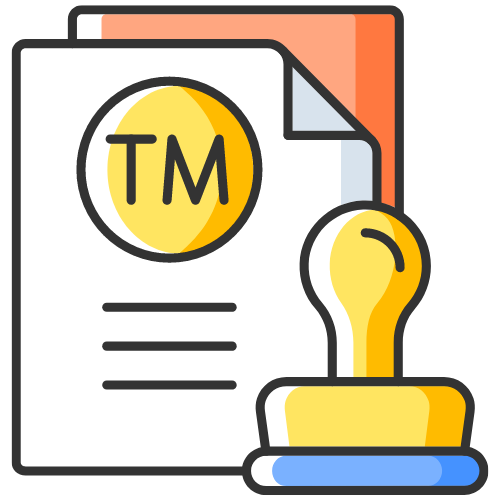




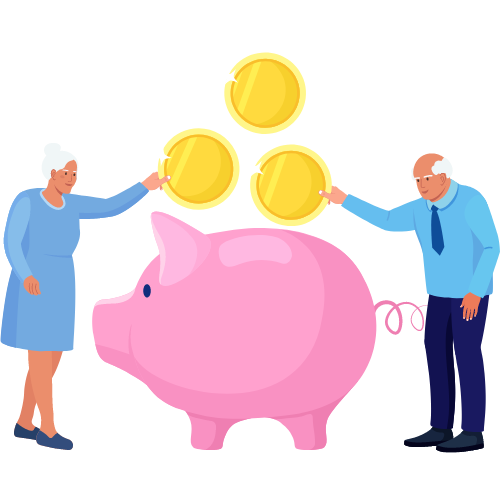
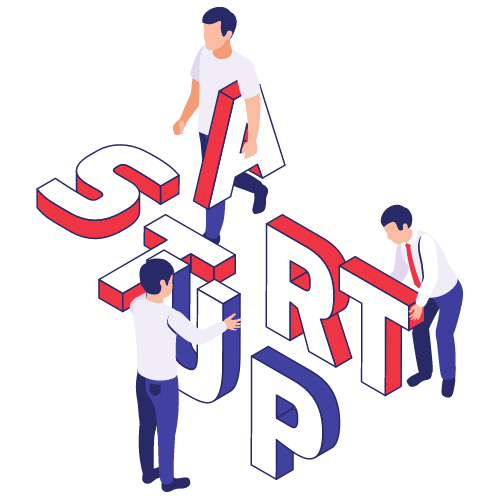


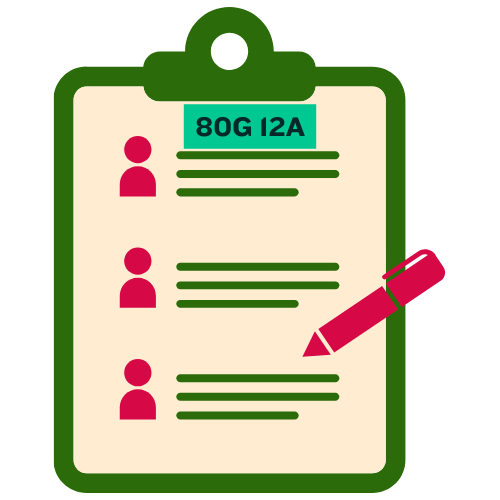



-registration.png)