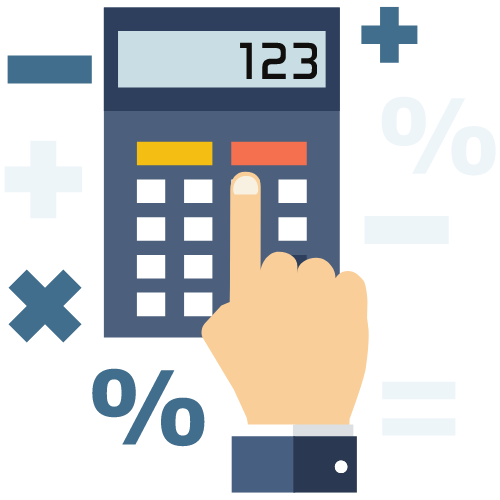How to Update Your Business Information on the GST Portal
Learn how to easily update your business information on the GST portal with our step-by-step guide. Stay compliant and keep your business details up to date with these instructions.
How to Update Your Business Information on the GST Portal
Keeping your business information updated on the Goods and Services Tax (GST) portal is crucial for staying compliant with tax regulations. Whether you need to update your business address, bank account details, or any other information, the GST portal provides a convenient way to do so. In this guide, we will walk you through the step-by-step process of updating your business information on the GST portal.
1. Log in to the GST Portal
The first step is to log in to the GST portal using your username and password. Once you have successfully logged in, navigate to the "Services" tab and click on the "Update Business Details" option.
2. Update Business Profile
Under the "Update Business Details" section, you will find the option to update your business profile. Here, you can make changes to your legal name, trade name, and GST registration details. Ensure that all the information is accurate and up to date before submitting the changes.
3. Update Business Address
If you need to update your business address, you can do so by selecting the "Update Address" option. Enter the new address details and submit the changes for verification. It is important to keep your business address updated to ensure that you receive important correspondence from the tax authorities.
4. Update Contact Information
Updating your contact information, such as phone number and email address, is essential for communication purposes. You can update this information under the "Update Contact Information" section on the GST portal. Verify the details before submitting the changes.
5. Update Bank Account Details
Under the "Update Bank Account Details" section, you can update your bank account information for receiving refunds and making payments. Enter the updated bank account details carefully and submit for verification to ensure smooth financial transactions.
6. Update Authorized Signatory Details
If there are any changes in the authorized signatories of your business, you can update this information on the GST portal. Ensure that the details of the authorized signatories are accurate and up to date to avoid any compliance issues.
7. Submit the Changes for Verification
Once you have updated all the necessary business information on the GST portal, review the changes carefully and submit them for verification. The GST portal will process the changes and send a confirmation once the updates are approved.
8. Stay Compliant with GST Regulations
Keeping your business information updated on the GST portal is not only important for compliance but also for ensuring smooth tax filing and return processes. By regularly updating your business details, you can avoid penalties and stay in good standing with the tax authorities.
9. Seek Help from GST Portal Guidelines
If you encounter any difficulties while updating your business information on the GST portal, you can refer to the portal's guidelines for assistance. The guidelines provide detailed instructions on how to navigate the portal and make changes to your business profile.
10. Keep a Record of Changes
It is recommended to keep a record of all the changes made to your business information on the GST portal for future reference. This will help you track the updates and ensure that all the information is accurate and up to date at all times.
Updating your business information on the GST portal is a simple yet essential task for maintaining GST compliance. By following the step-by-step guide provided in this article, you can easily update your business details and stay in good standing with the tax authorities. Remember to review the changes carefully before submitting them for verification to avoid any errors. Stay proactive in keeping your business information updated to ensure smooth tax filing and compliance with GST regulations.
Latest Updates
FSSAI Regulations for Genetically Modified Foods
18 Jan 2026What to Do If You Receive a TDS Default Notice
15 Jan 2026ca4filings.com Services















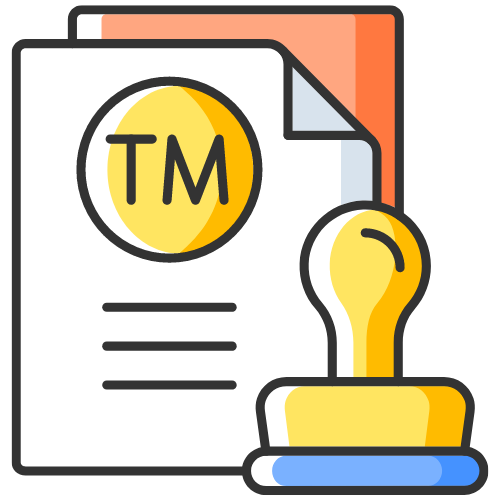




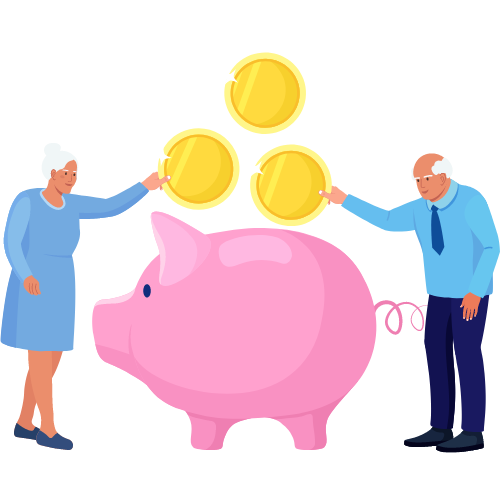
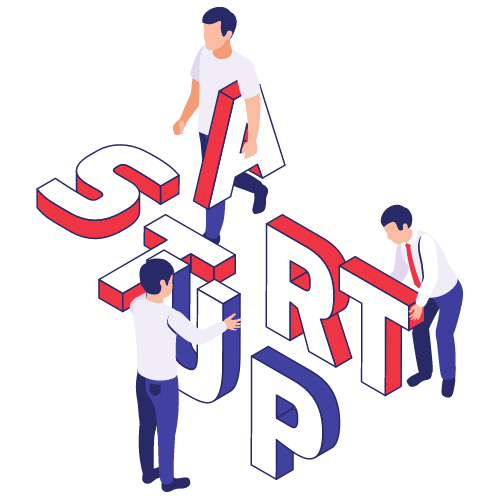


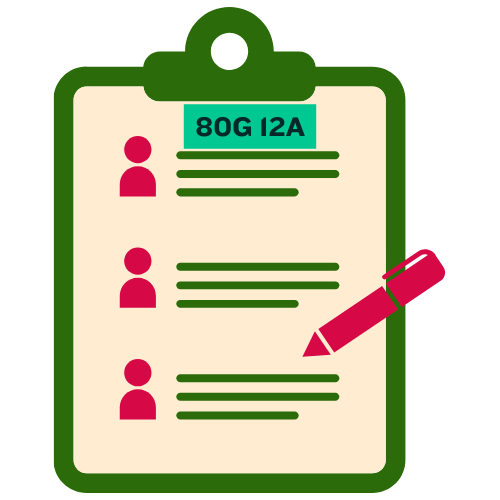



-registration.png)