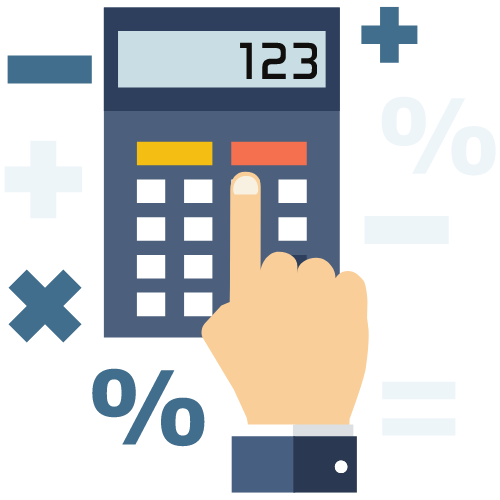How to Correct Mistakes on Your TAN Card Application
Learn how to correct mistakes on your TAN card application with our step-by-step guide. Avoid delays and ensure accuracy in your application process.
How to Correct Mistakes on Your TAN Card Application
Applying for a Tax Deduction and Collection Account Number (TAN) is an essential step for businesses and individuals who are required to deduct tax at the source. However, mistakes can happen during the application process, leading to errors on the TAN card. If you have discovered errors on your TAN card application, don't panic. Here's how you can correct them:
1. Identify the Mistake
Before you can correct a mistake on your TAN card application, you need to identify what the mistake is. Common mistakes include misspelled names, incorrect addresses, and wrong details of the applicant. Make sure to carefully review your TAN card and application form to pinpoint the error.
2. Gather Supporting Documents
Once you have identified the mistake, gather all the necessary supporting documents that can prove the correct information. For example, if the mistake is in your name, provide a copy of your PAN card or any other official document that has the correct spelling of your name.
3. Contact the TAN Facilitation Center
The next step is to contact the TAN facilitation center where you submitted your application. Inform them about the mistake and provide the necessary documents to support the correction. They will guide you on the next steps to take to rectify the error.
4. Fill out Form for Correction
In most cases, you will be required to fill out a form for the correction of mistakes on your TAN card application. This form will require you to provide details of the mistake and the correct information. Make sure to fill out the form accurately and attach all the supporting documents.
5. Submit the Form
After filling out the correction form, submit it along with the supporting documents to the TAN facilitation center. Make sure to keep a copy of all the documents for your records. The center will process your correction request and issue you a corrected TAN card.
6. Verify the Corrected TAN Card
Once you receive the corrected TAN card, verify all the details on it to ensure that the mistake has been rectified. Check your name, address, and other details to make sure they are accurate. If you find any discrepancies, inform the TAN facilitation center immediately.
7. Update Your Records
After receiving the corrected TAN card, make sure to update all your records with the new information. Inform your employer, bank, and any other relevant institutions about the correction in your TAN details to avoid any future issues.
8. Keep Your TAN Card Safe
Finally, make sure to keep your TAN card in a safe and secure place to prevent any further damage or mistakes. Your TAN card is an important document for tax-related transactions, so it is essential to safeguard it at all times.
By following these steps, you can correct mistakes on your TAN card application efficiently and ensure that your tax-related information is accurate and up to date.
Latest Updates
FSSAI Regulations for Genetically Modified Foods
18 Jan 2026What to Do If You Receive a TDS Default Notice
15 Jan 2026ca4filings.com Services















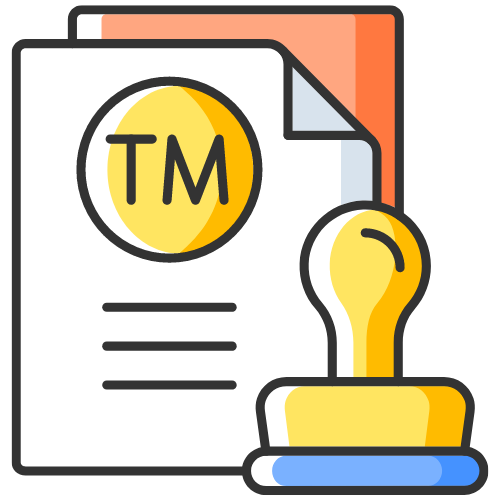




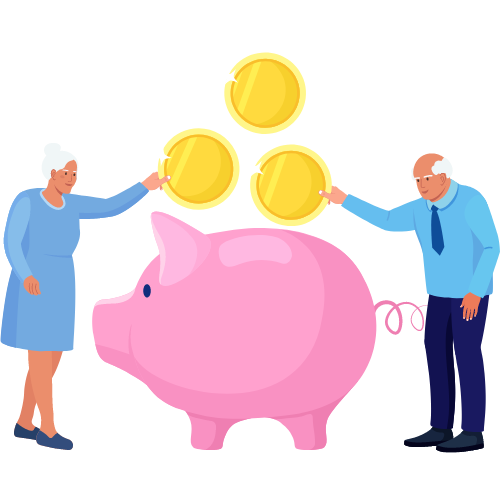
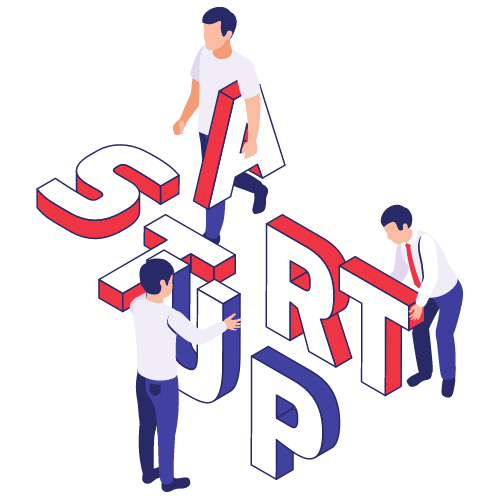


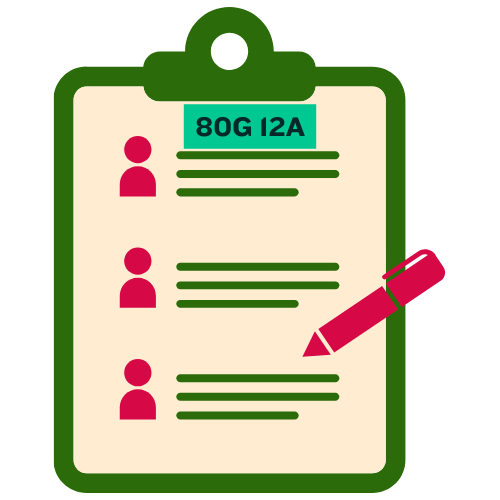



-registration.png)