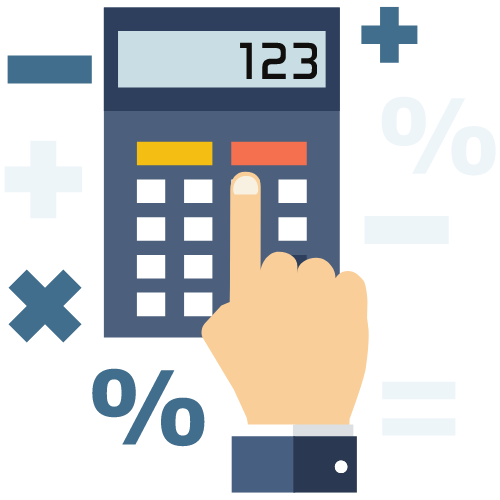How to Navigate the ROC Portal: A Step-by-Step Guide
Learn how to navigate the ROC Portal with ease using this step-by-step guide. Find out the key features, functionalities, and tips to make the most out of your experience on the platform.
How to Navigate the ROC Portal: A Step-by-Step Guide
Navigating through the ROC (Registrar of Companies) Portal can be a daunting task for first-time users. However, with this step-by-step guide, you will learn how to maneuver through the platform with ease. The ROC Portal is a vital online platform that allows businesses, companies, and stakeholders to access important information, submit filings, and manage their accounts efficiently. Let's explore the key features, functionalities, and some tips to enhance your user experience on the ROC Portal.
1. Registration Process
The first step to accessing the ROC Portal is to register for an account. You can do this by visiting the official ROC website and clicking on the registration link. Fill out the required information such as your name, email address, contact details, and business details. Once you submit the registration form, you will receive a confirmation email with a link to activate your account. Click on the link to verify your email, and your account will be activated.
2. Logging In
After successfully registering, you can log in to the ROC Portal using your email address and password. Make sure to keep your login credentials secure to prevent unauthorized access to your account.
3. Dashboard Overview
Once you log in to the ROC Portal, you will be directed to your dashboard. The dashboard provides a snapshot of your account status, recent activities, pending filings, and important notifications. Familiarize yourself with the layout of the dashboard to quickly access the tools and resources you need.
4. Key Features and Functionalities
The ROC Portal offers a wide range of features and functionalities to help you manage your account and file necessary documents. Some of the key features include:
- File Filings: Easily submit filings such as annual returns, financial statements, and other important documents online.
- Manage Account: Update your contact information, business details, and preferences through the account management section.
- View Documents: Access important documents such as incorporation certificates, compliance certificates, and other legal filings.
- Pay Fees: Make online payments for filing fees, penalties, and other charges securely through the portal.
5. Tips for a Seamless User Experience
Here are some tips to help you navigate the ROC Portal efficiently and make the most out of your experience:
- Stay Organized: Keep track of important deadlines, filing requirements, and notifications to ensure compliance with regulatory obligations.
- Use Search Functionality: The portal offers a search feature to help you quickly find specific documents, forms, or resources.
- Read FAQs: Check the FAQ section for answers to common queries and troubleshooting tips.
- Seek Help: If you encounter any issues or have questions, don't hesitate to reach out to the support team for assistance.
6. Tools and Resources
In addition to the core features, the ROC Portal also provides users with a range of tools and resources to facilitate their interactions with the platform. Some of the useful tools and resources include:
- Guides and Manuals: Access detailed guides, manuals, and tutorials to help you navigate the portal and understand the filing requirements.
- Checklists: Use pre-formatted checklists to ensure that you have all the necessary documents and information before submitting filings.
- Updates and Notifications: Stay informed about latest regulatory changes, updates, and notifications through the platform.
7. Account Management
Regularly review and update your account information to ensure that it remains accurate and up-to-date. You can make changes to your contact details, business information, preferences, and notifications settings through the account management section.
By following this step-by-step guide and leveraging the key features, functionalities, and tips provided, you can navigate the ROC Portal with confidence and efficiency. Whether you are a business owner, company secretary, or stakeholder, the ROC Portal offers a user-friendly platform for managing your regulatory obligations and accessing important information seamlessly.
Latest Updates
FSSAI Regulations for Genetically Modified Foods
18 Jan 2026What to Do If You Receive a TDS Default Notice
15 Jan 2026ca4filings.com Services















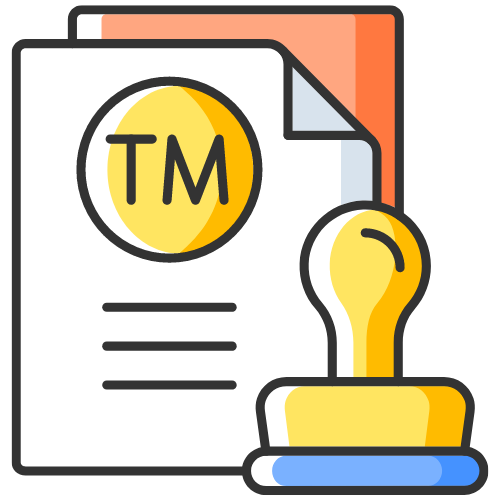




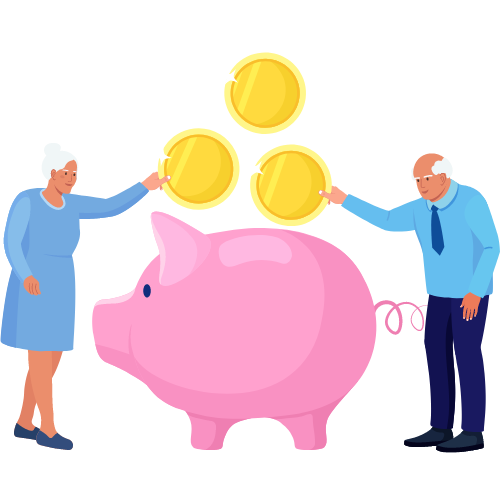
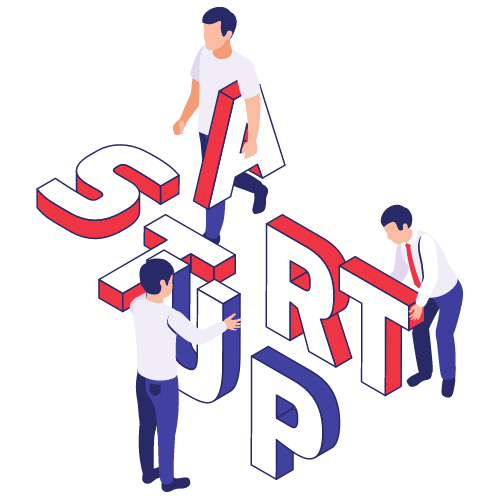


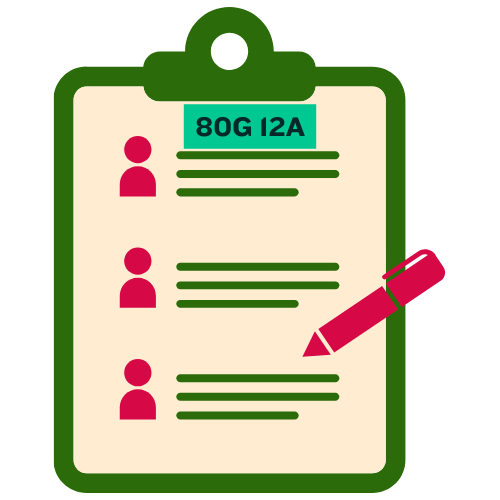



-registration.png)