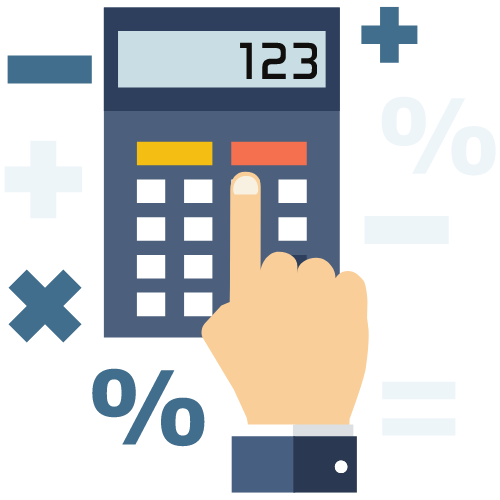How to Update Your PAN Card Address: A Step-by-Step Guide
Learn how to update your PAN card address with this comprehensive step-by-step guide. Ensure your details are accurate and up to date to avoid any issues with your PAN card in the future.
How to Update Your PAN Card Address: A Step-by-Step Guide
Permanent Account Number (PAN) is a unique ten-digit alphanumeric code issued by the Income Tax Department of India to individuals and entities. It is essential for various financial transactions, filing tax returns, and other related activities. It is important to keep your PAN card details up to date, including your address.
If you have recently moved to a new address, you should update your PAN card with the new address to ensure that all communications from the Income Tax Department reach you on time. Here is a step-by-step guide on how to update your PAN card address:
Step 1: Visit the NSDL website
Go to the official website of the National Securities Depository Limited (NSDL), which is the authorized website for PAN card related services. Look for the option to update your PAN card details and click on it.
Step 2: Choose the 'PAN Change Request' form
Once you are on the update page, select the 'PAN Change Request' form from the options provided. Make sure you have your PAN card handy as you will need to enter your PAN number for the update process.
Step 3: Fill in the required details
Enter your personal details such as name, date of birth, and contact number as per the existing PAN card records. Then proceed to update your address details with the new address where you want the PAN card to be delivered.
Step 4: Submit the necessary documents
Upload the necessary documents to support the address change request. You may need to provide proof of your new address, such as a recent utility bill, rental agreement, or Aadhaar card with the updated address.
Step 5: Pay the processing fee
There is a processing fee for updating your PAN card address. You can make the payment online through various payment modes available on the NSDL website. Once the payment is successful, you will receive a payment receipt.
Step 6: Authenticate the update
After completing the form and payment process, you will be required to authenticate the update request. This can be done through an OTP sent to your registered mobile number or by e-signing using Aadhaar-based authentication.
Step 7: Track the status of your update request
Once you have successfully submitted the update request, you can track the status of your application on the NSDL website. It may take a few days for the address change to be processed and reflected in your PAN card records.
Step 8: Receive the updated PAN card
Once the address update process is complete, the updated PAN card will be dispatched to the new address provided by you. Make sure to collect the PAN card from the delivery person and keep it safe for future use.
Updating your PAN card address is a simple process that can be done online through the NSDL website. By keeping your PAN card details up to date, you can ensure smooth communication with the Income Tax Department and avoid any issues in the future. Follow the above steps to update your PAN card address and stay compliant with the tax regulations.
Latest Updates
How to Register for GST in Multiple States
26 Dec 2025How to Register a Franchise Business
24 Dec 2025ca4filings.com Services















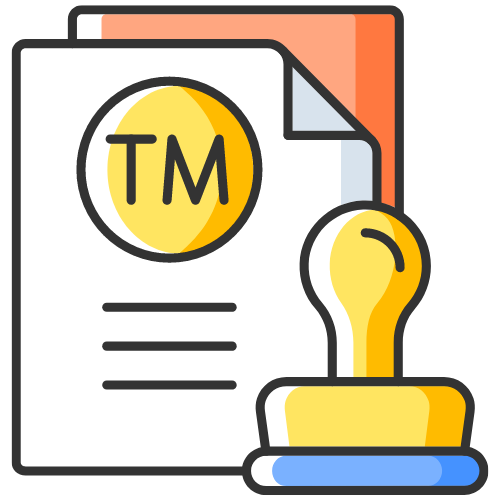




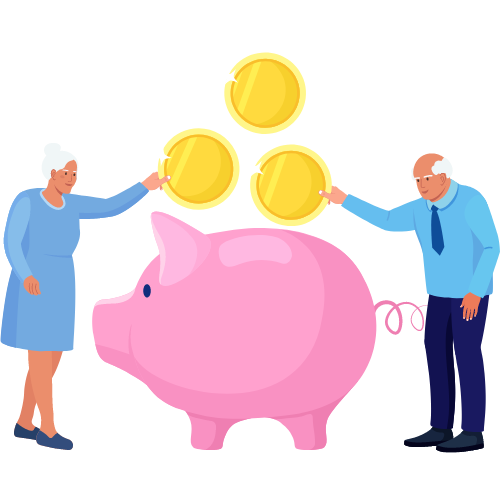
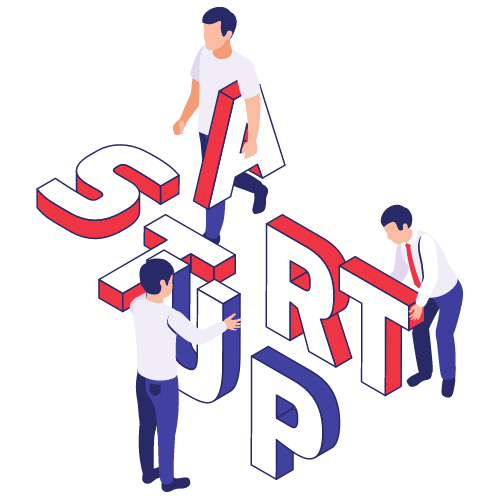


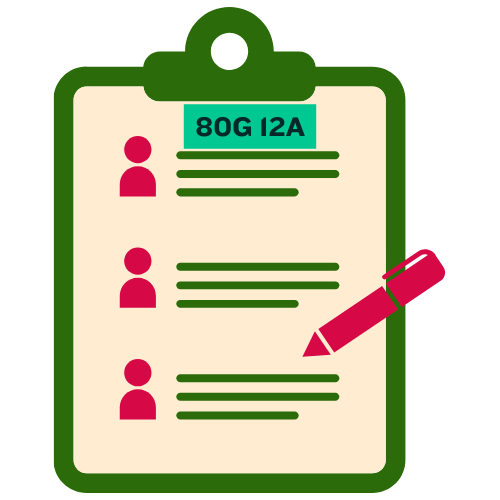



-registration.png)