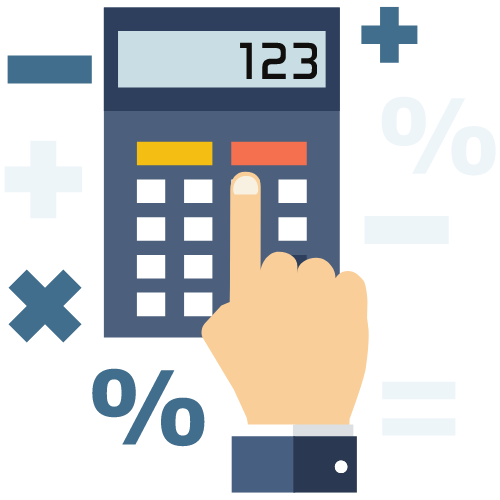Step-by-Step Guide to Filing Your Income Tax Return Online
Learn how to file your income tax return online with this easy step-by-step guide. Find out everything you need to know about filing electronically and make the process stress-free and efficient.
Step-by-Step Guide to Filing Your Income Tax Return Online
Filing your income tax return can be a daunting task, but with the advancement of technology, you can now easily file your taxes online. E-filing your tax return not only saves time and reduces the chances of errors but also allows for faster processing and quicker refunds. In this step-by-step guide, we will walk you through the process of filing your income tax return online.
1. Gather Your Documents
Before you begin the process of filing your taxes online, gather all the necessary documents. This includes your W-2 forms from all employers, 1099 forms for any other income, receipts for any deductions you plan to claim, and any other relevant tax documents. Having all your documents in one place will make the filing process much smoother.
2. Choose a Reliable Online Tax Filing Service
There are several online tax filing services available, such as TurboTax, H&R Block, and TaxAct. Choose a service that is reputable and offers the features that you need. Consider factors such as cost, customer support, ease of use, and compatibility with your tax situation.
3. Create an Account
Once you have chosen a tax filing service, create an account on their website. This will typically require you to provide an email address and create a password. Make sure to keep this information secure, as it will contain sensitive financial information.
4. Enter Your Personal Information
After creating an account, you will be prompted to enter your personal information, such as your name, address, Social Security number, and filing status. Double-check all the information you enter to ensure accuracy.
5. Input Your Income
Next, you will need to input all sources of income you received during the tax year. This includes wages, salaries, tips, and any other income. You will also enter any tax withholding amounts from your W-2 forms.
6. Claim Your Deductions and Credits
Make sure to take advantage of any deductions and credits that you are eligible for. This includes deductions for student loan interest, mortgage interest, charitable contributions, and more. The tax filing service you choose will typically guide you through this process.
7. Review and File Your Return
Before submitting your tax return, take the time to review all the information you have entered. Double-check for any errors or missing information. Once you are confident that everything is accurate, you can proceed to file your return electronically.
8. Pay Any Owed Taxes
If you owe taxes, you will need to make a payment at the time of filing. Most online tax filing services offer various payment options, such as direct debit from your bank account or credit card payment. Make sure to follow the instructions provided to successfully make your payment.
9. Confirm Your Filing
After submitting your tax return, you will receive a confirmation that it has been successfully filed. This confirmation will typically include a confirmation number, which you should keep for your records. You can also opt to receive an email confirmation or a copy of your filed return for your records.
10. Track Your Refund
If you are expecting a tax refund, you can track its status through the IRS website or the tax filing service you used. Refunds from electronically filed returns are typically processed much faster than paper returns, so you can expect to receive your refund within a few weeks.
Tips for Filing Your Income Tax Return Online
- File early to avoid any last-minute rush and potential errors.
- Keep all your tax documents organized and easily accessible.
- Take advantage of online tax calculators to estimate your tax liability and potential refund.
- Double-check all information before submitting your return to avoid any delays in processing.
- Consider using tax software or online services that offer audit support in case you are audited by the IRS.
Important Deadlines for Online Tax Filing
It is crucial to be aware of the tax filing deadlines to avoid penalties and interest charges. The deadline for filing your federal income tax return is typically April 15th, unless it falls on a weekend or holiday. If you need more time to file, you can request an extension, which will give you until October 15th to submit your return.
State tax filing deadlines vary by state, so make sure to check the specific deadline for your location. Some states align their deadlines with the federal deadline, while others may have different due dates.
Filing your income tax return online has many benefits, including convenience, speed, and accuracy. By following this step-by-step guide and utilizing online tax filing services, you can make the tax filing process stress-free and efficient. Remember to gather all your documents, choose a reliable tax filing service, input your information accurately, claim any deductions and credits you are eligible for, and file your return on time to avoid penalties. With the right tools and knowledge, you can successfully file your taxes online and make the most of your tax refund.
Latest Updates
FSSAI Regulations for Genetically Modified Foods
18 Jan 2026What to Do If You Receive a TDS Default Notice
15 Jan 2026ca4filings.com Services















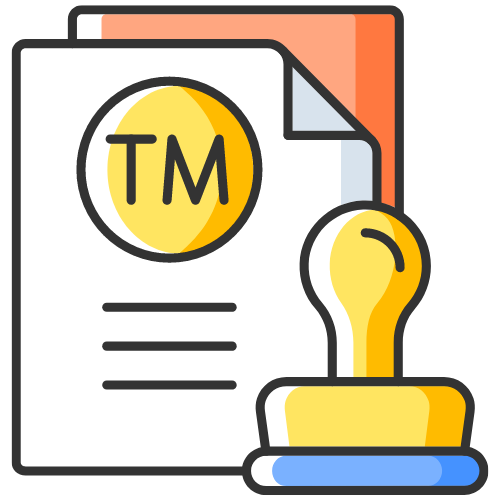




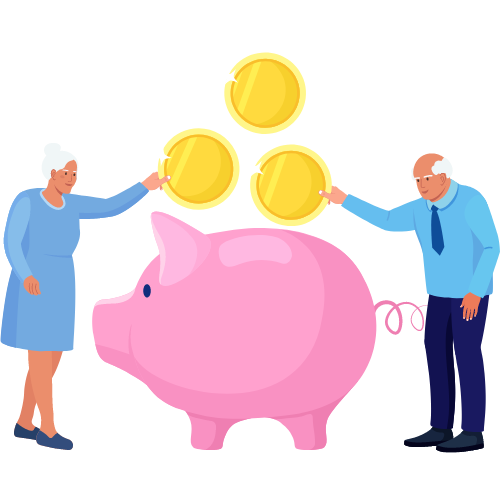
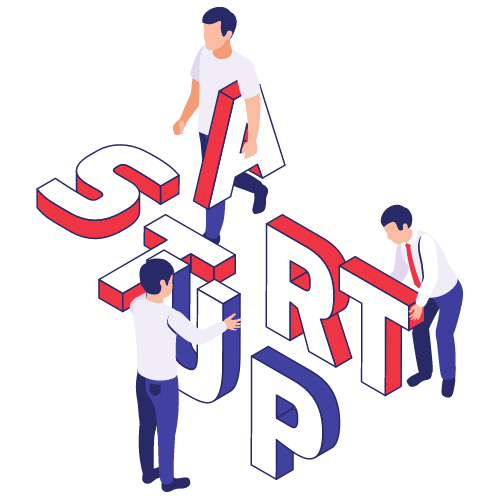


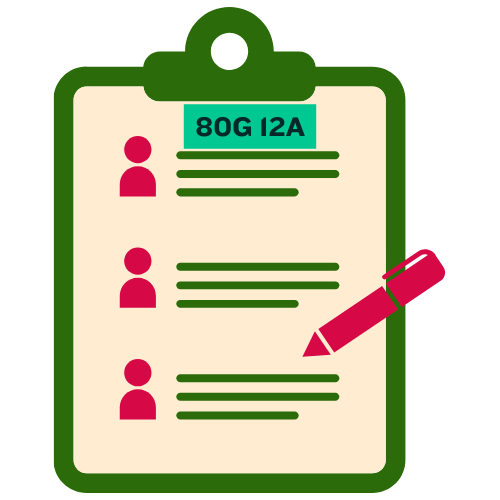



-registration.png)