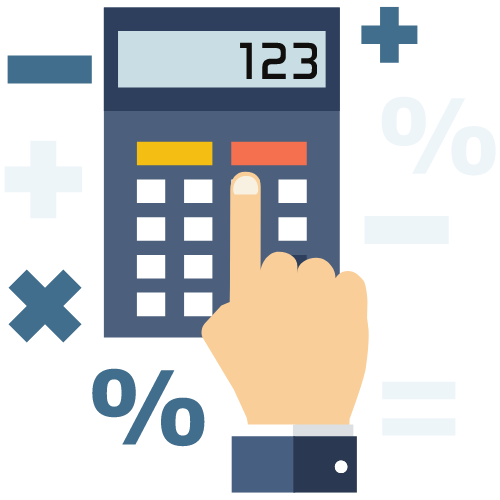How to Renew Your FSSAI Registration: A Step-by-Step Guide
Learn how to renew your FSSAI registration easily with this step-by-step guide. Ensure that your food business stays compliant and continues to operate legally.
How to Renew Your FSSAI Registration: A Step-by-Step Guide
If you are a food business operator in India, you are required to obtain a Food Safety and Standards Authority of India (FSSAI) registration to ensure that the food products you sell comply with the necessary quality and safety standards. FSSAI registration needs to be renewed annually to maintain compliance with the regulations. In this guide, we will walk you through the step-by-step process of renewing your FSSAI registration.
Step 1: Determine Your Renewal Date
It is essential to know the expiry date of your current FSSAI registration to initiate the renewal process on time. You can find the expiry date on your existing FSSAI certificate.
Step 2: Gather Required Documents
Before starting the renewal process, make sure you have the necessary documents in place. The documents required for FSSAI renewal may include:
- Copy of the FSSAI registration certificate
- Form A duly completed and signed
- Authority letter with the name of the responsible person
- Photo ID proof of the responsible person
- Address proof of the responsible person
- Declaration form
Step 3: Visit the FSSAI Website
Go to the official FSSAI website (https://www.fssai.gov.in/) and navigate to the FSSAI registration renewal portal.
Step 4: Fill in the Renewal Application Form
Fill in the renewal application form with the necessary details such as your FSSAI registration number, business details, contact information, and other required information. Make sure all the information provided is accurate and up-to-date.
Step 5: Upload Required Documents
Upload all the necessary documents as per the guidelines provided on the renewal portal. Make sure the documents are clear, readable, and in the specified format to avoid any delays in the renewal process.
Step 6: Pay the Renewal Fee
Once you have filled in the application form and uploaded the required documents, proceed to make the renewal fee payment. The renewal fee varies based on the category of your food business, so make sure to check the fee structure before making the payment.
Step 7: Submit the Application
After completing all the above steps, review the information provided, and submit the renewal application. You will receive an acknowledgment with a reference number for your renewal application.
Step 8: Await Inspection (if required)
Depending on the category of your food business, you may be required to undergo an inspection by the designated FSSAI authority. If an inspection is necessary, schedule it as per the instructions provided by the authority.
Step 9: Receive the Renewed FSSAI Certificate
Once your renewal application is approved and all requirements are met, you will receive the renewed FSSAI registration certificate via email or post. Make sure to display the renewed certificate prominently at your food business premises.
Step 10: Update Your Records
After receiving the renewed FSSAI certificate, update your records with the new expiry date to ensure timely renewal in the future. Keeping track of your renewal date will help you avoid any penalties or disruptions in your food business operations.
Renewing your FSSAI registration is a crucial step in maintaining compliance with food safety regulations in India. By following this step-by-step guide, you can ensure a smooth and hassle-free renewal process for your food business. Remember to start the renewal process well in advance of your expiry date to avoid any last-minute delays.
Latest Updates
FSSAI Regulations for Genetically Modified Foods
18 Jan 2026What to Do If You Receive a TDS Default Notice
15 Jan 2026ca4filings.com Services















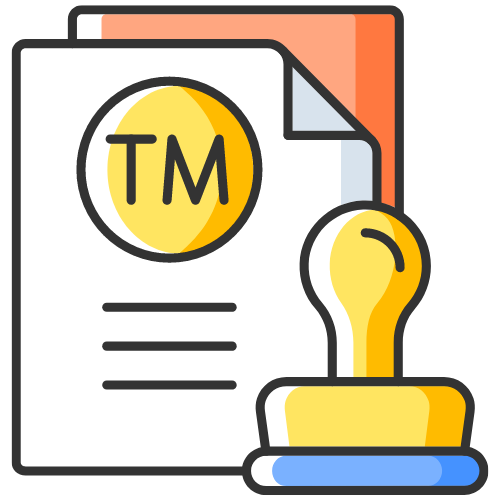




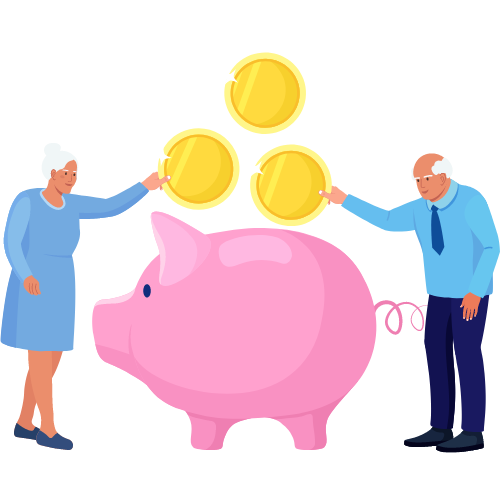
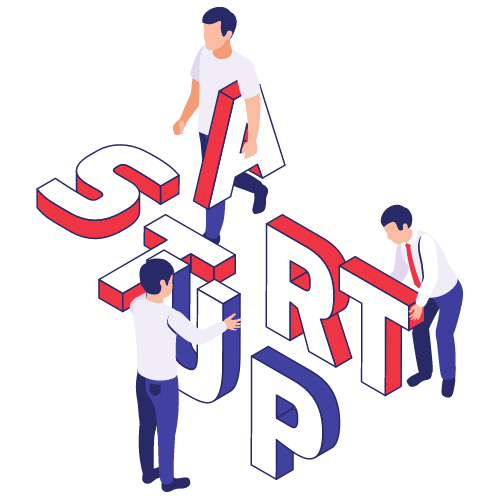


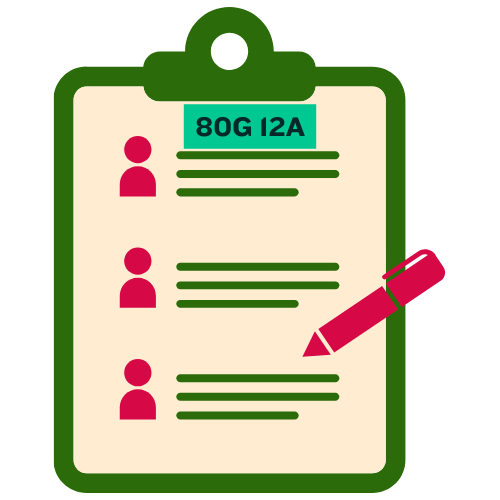



-registration.png)